Blog
Bookmarks, Read-it-later and stuff.
A while ago, I posted about my read-it-later and bookmark struggles. Well, today, I am at it again, ish.
Alt + S, is the new thing.
For the past month or so I have been bouncing between Omnivore and Instapaper. For whatever reason Omnivore doesn’t click for me and Instapaper, although is my favorite, visually, it’s another subscription. And subscriptions are something I am trying to be more mindful of these days.
Well, enter GoodLinks! I had forgotten I owned this app and that I somewhat liked it. So I am giving it another go. I installed Chrome’s extension of the app and saving things to it is super-easy, Alt + S and done! I was able to import all my bookmarks/articles from Instapaper at least and I cleaned pretty much all my Omnivore stuff.
So far so good.
Now, what about long-term preservation?
I can save everything I want but eventually one of those links may or will break. This makes me think of services like Pinboard or even Micro.blogs bookmarks, that they save a permanent copy of the page or something like that. But then again, why have a permanent record of something I might never ever come back to?
The only reason I am probably not all into MB’s Bookmark service is because there’s no easy way to add bookmarks to it, outside of MB itself, that I know of.
My SpringBoard
Because there is always fun to be had at the BU (Blogging-Universe), following Otávio and Maique, here is my SpringBoard

– What is the first app you open in the morning?
– It is usually either Carrot or Weather.app, depending on which one I am using that week, or whichever podcast-radio-show app I may be using at the time just to see what my options are for the morning commute.
– What is an app you can’t live without?
– Drafts, Camera.app, Darkroom , and Mimi Uploader
– Is there a game app you play during breaks or in your free time?
– I always have at least 4 games installed, and ever rarely play any of them. That said, I recently downloaded a game called subpar pool That I do play every once in a while.
– What’s an underrated app that you think deserves more recognition?
– Sequel, I have used almost every movie, video game, and book tracking apps out there, and neither clicked with me nor made me use it as much as Sequel.
– What is the most recent app you’ve downloaded, and why?
– Strongify, because yesterday the lifetime subscription option was free, and I think will be using it heavily in the coming year.
– What is the most unique or unconventional app you use?
– I would say the Nintendo Switch Parental Control app, I mean is for parental control settings on any of your household Nintendo Switch consoles, which we have four. However I only have mine registered in the app and I use it solely for my gaming reports at the end of the month, that’s it.
– What is the most fun or entertaining app you’ve discovered recently?
– This one is going to sound perhaps horrible but, Threads… No comments!
– Which app helps you stay connected with friends and family the most?
– Sadly, Instagram
– Which app do you use to relax or unwind after a busy day?
– For this one, it would be either Audible, whichever podcast app, or even the Music app.
– What’s the phone you currently have?
– An iPhone 14 Pro.
– Do you prefer light mode or dark mode?
– I am probably more on the light mode side, most of the time, but there are times when dark mode is mandatory.
– What can you tell us about the wallpaper you’re using? – I change my wallpapers like I change undies, especially the lock screen one. The Home Screen one, however, has remained unchanged for a few weeks which is baffling to me.
What’s SpringBoard?
Photojournalism
I’ve noticed that many people on Glass treat it almost as a photojournalism tool/place. They actually take the time to write something rather than just a quick description of the photo or as lazy as just an emoji, as I do (😜).
My journal is my blog but perhaps I could put some effort into doing more than just a word or an emoji on my Glass account.
A game I have been playing
Assassin’s Creed Mirage on the PlayStation 5

Assassin’s Creed Mirage! Yes, we got another Assassins Creed’s game and by god, hopefully, we will keep getting them until the end of time, A-fucking-men!
Anyway, Mirage, set in the ninth-century Baghdad period, just a few decades before the events of Assassin’s Creed Valhalla. In this game, you play as Basin who played a critical role in the events of Assassin’s, Creed Valhalla. This game is basically his origin’s story if you will, going from street thief to apprentice to master assassin. Mirage was intended to be an Assassin’s Creed Valhalla DLC but it somehow became its own game. That said, it does feel a little like a DLC as is not as full of “features” as Valhalla or other entries.
With Mirage, they’re trying to take it back to the original roots of the franchise, making it less of a massive open-world thing, and more of a contained area, so is going to feel a lot smaller compared to Valhalla or other recent AC games. So this one it’s focused more on narrative, and character development and with the stealth parkour action that we all know and love.
It does have an Assassin’s Creed One feel to it, like you’re back plain as Altair, but much with a fresher look and up-to-date gameplay mechanics. I liked how they brought back the notoriety level, or at least that’s how I think of it. The more you fight out in the open the more notoriety you earn making the guards and other enemies more aware of your presence and the way to lower your notoriety is by bribing people or getting rid of wanting posts. Oh! And the throwing daggers! Such a fan of using those.
Instead of hunting for armor pieces like in other AC games, you get full outfits which is nice. The one thing that I can’t stop thinking about and in some way bothers me a bit is that even though the world isn’t big, there’s a lot of “empty space” on the map, so lately, I’ve been just exploring around and finding random stuff. Makes me wonder if Ubisoft is planning for some DLCs in the future or if this just it.
🔗 Balancing the analogue and digital.
Balancing the analogue and digital
I do have to say that this came across at a great time, as I have been trying to find a balance between my digital and analog note-keeping. And the reason why paper, well I guess I couldn’t have said better, actually I didn’t quite have a clear reason in my head until I read this,
>Paper forces me to slow down, as I simply can’t write as quickly as I can type (or speak, if I’m dictating). This gives me space to think and a pause to consider my words and what I’m actually writing down. And with zero distractions or notifications, it allows me to focus on one thing at a time.
Thank you for sharing, @TheMacPsych, at richardmackinnon.blog
The not Everyday boring Backpack.
I have not been using my 20L Peak Design Everyday Backpack and it has been fantastic.
half the room gasps in Spanish
I know, I have been wearing and swearing by this backpack ever since I have been at my current job, which is a little over 4 years now. In fact, I haven’t shopped around for another backpack ever since. That and I don’t want to make spending over 250 USD for a backpack a habit.
Sometime last year, in one of my Stitchfix box deliveries, I randomly received a backpack, THE NORTH FACE Vault Everyday Laptop Backpack and it is the most boring uncharacteristic, most basic backpack that you can possible imagine. Loved the color, though. Ever since I got it it sort of became my gym bag. We would occasionally use it to carry the iPads, headphones, and other stuff for the girls when going out and about, essentially a diaperless bag.
On my most recent trip to Yuma, I took my boring backpack instead of my everyday one. It was a super-short trip so I took very little with me. And I gotta say, it was a delight…
Let me explain. The Everyday Backpack is great, it’s got enough space for all my shit plus my camera. This backpack, however, is the first generation, it is so rigid and tough, plus, with everything I put in it, it becomes heavy and not very comfortable to carry around, at least for me. That said, I did not carry my camera with me although I could have possibly been able to.
Now I am in the market for a backpack, I think, perhaps not exactly a 250 plus USD one but something simple. What will happen to the Everyday one? I don’t know, perhaps It’ll get used in a much different way, I haven’t even been carrying it to work since. I have just been carrying my essentials, a notebook, a laptop, a pen, and a few accessories or cables and that is it. I think I need to rethink my EDC system, too.
So, here we are, the state of the backpack at the end of 2023, ish.
One bucket to rule them all.
I need to consolidate my shit better!
Like many of us, I browse the wild lands of what we know as the World Wide Web and stumble upon nice links that prompt you to a nice personal website, in some cases, but you don’t have the time to read them. So what do you do? Well, what do I do? I skeem a bit and save it for, wait for it… Read-it-Later!
So far so Good right?
Well here is the thing. What happens when you have too many Read-it-Later buckets. Like sometimes I am just scrolling through my mastodon and find something I like and I star it. Or I am going through my RSS, usually on Feedbin’s web app, and I skeem, realize I may have no time, I press the “S” key (to star it and go into my favorites) again, to Read-It-Later. Or I just opened a link someone shared and with Instapaper’s Web extension, I added it to it. Oh! and let us not even mention Micro.Blog’s bookmark nifty system!
So as you can tell I have many buckets with stuff for later, then I can’t remember where I put what, and because I am lazy I rather not bother to look around so I never read anything. I need to have one way, one singular bucket, even if it means getting out of the current system, app, or site where I found the thing in the first place.
One bucket to rule them all.
My Defaults?
Inspired by the latest Hemispheric Views pod-radio-show, episode 097 Duel of the Defaults!
So, after listening to what will go down in history as one of my favorite episodes, I thought I would play along and do my own default assessment. I never made sense of Andrew's scoring so I won't be scoring myself. And all of mine will be iOS, mostly.
Here we go,
📮 Mail Server
- iCloud and HEY
📨 Mail Client
📝 Notes
- Notes.app, Drafts, and Simplenote
✅ To-Do
- Reminders (personal) and TickTick (Work)
📷 iPhone Photo Shooting
- Long-press on the camera icon/little button
🟦 Photos Management
- Photos App
📆 Calendar
📅 Calendar Backend
- iCloud
📁 Cloud File Storage
- iCloud Drive
📖 RSS
- Reeder/NetNewsWire: RSS Reader (backed by Feedbin)
🙍🏻♂️ Contacts Management
- Contacts (often forget this even exists
🔎 Browser
- Safari, and Chrome (Work)
💬 Chat
🔖 Bookmarks
- Omnivore and Instapaper (sometimes)
📑 Read-it-Later
- Omnivore and Instapaper (sometimes)
📜 Word Processing
- Pass
🛒 Shopping List
- Shared Reminder List
🍴 Meal Planning ( as Recipe Management)
💰 Budgeting and finance
- Pass
📰 News
When I care to check, News app, and Podcast shows as Today Explained
🎵 Music
- Apple Music
🎤 Podcast
- Currently a battle between Apple Podcasts and Overcast
🔐 Password Management
- iCloud KeyChain
Well, there you have it, This should probably turn into a page for the blog (😂) or should have been a microcast (🙃).
Now, there is one category I would like to add of my own,
📸 Photo Editing
What are yours?
A New blogging workflow
My blogging workflow has somewhat changed in the past month or so. Before I would compose and publish, strictly from Ulysses, at least long-form blogs with pictures — or without.
Lately, I have found myself just simply using a combination of Drafts and Mimi Uploader, all from my iPhone 14 Pro more and more. So far has worked well.
For example this post from a few days ago.
Mimi makes it so easy to upload images in bulk and get the markdown links from it for easy use. I selected all the pictures I wanted to post, copy the links to a Drafts note.
Since I am using Jason’s super-awesome GLightbox plugin I just needed to add some simple code to be able to generate a grid-of-images. A code that I have a text replacement shortcut for (😉). Then, I added some text, opened up the Drafts actions drawer, and selected this useful action which I believe was created by Craig, selected any categories if needed, and voilà!


Just note that if you are looking at this blog post with pictures on your mobile device, you might not see the nice-looking grid of images, you might want to use a bigger screen 🤷🏻♂️.
Mostly I have been posting short posts without a title but I think I will just do it all from Drafts. When I am not composing and publishing from my device, it is usually on my computer, and I just use Micro.blog’s web editor.
I’m sure someone who may or may not read this will think that this is a lot of clicking around and that there’s possibly a better way to go about it. And that might be entirely true, and maybe one day I’ll change my ways again, but this way works well and for now, this is the way.
Again, for now…
When things evolve.
I remember back, I don’t know 10 years ago? When I first started using Drafts. At the time it was a simple quick note-taking app, with not a whole lot of features and easy and straightforward to use. Fast forward to 2023 and oh my god, I can’t even keep up with everything it does nowadays. I still use it to this day regardless, but just to a level in which I am comfortable with, and my needs.
I am, in some way, having the same feelings about services like my beloved Micro.blog. For the longest time, it was just open a page sheet in your text editor of choice, type away, and publish. Now it has evolved in such a way, with plugins, other services, fediverse integration, and many other amazing things that at times I feel like falling behind. Of course, the nerd in me wants to partake in everything but I feel like by the time I wrap my head around how to implement or do some, 3 other things pop up.
That said, this is not a bad thing at all! In fact, let’s keep evolving the things we love and enjoy using.
I think is just me recognizing my “limitations” and laziness, in some way.
Until what point I keep partaking or just let things evolve past my level of concern.
Changes to Gabz/mL.
Given the increasing prices of services and goods, I’ll be putting my unprofessional personal blog behind a paywall, furthermore, I will be having a weekly members-only newsletter that tells you what are you doing wrong with your technology. Also, I’ll be putting out a 15-minute micro cast, not a minute more but maybe many minutes less about my own not humble opinions.
Please like and subscribe.
On Books.
I love a good fantasy story, like Lord of The Rings, The Wheel Of Time, etc. As long as is on visual media, like TV shows, movies, graphic novels, and even video games. But whenever I try to read (or listen to books on tape), I can’t get into them as much as I try or would love to. Not sure is maybe to a lack of imagination or attention span or just the fact that I am very visual. Or perhaps is the fact that many times these stories start slow? Compared to a thriller like The Terminal List series.
Currently, I am listening to The Sword of Kaigen: A Theonite War Story by M. L. Wang I am about 3 hours or so in and the first two were, well I felt like I was forcing myself to stick to it, until it finally got more interesting, to me. Apart from anything from Neil Gaiman’s, every fantasy book (or book on tape) that I start, I end up dropping or forgetting about.
Now, any of those fantasy books that I’ve ever tried and dropped, make them a motion picture show adaptation, and I’ll be all over them!
That being said, it is also a shame, because there are so many good stories out there that will never make it to any visual media.
Let us talk about HEY.
Ever since HEY came out, I was very intrigued by it and it became this new thing that all the cool kids were raving about, for better or for worse, and of course, the FOMO. But because of the price tag, I resisted as much as I could, until I caved and fell in love with it. And it was the simple “gimmicks” that made it different and made email a lot more funner, as my kids would say. And by gimmicks, I mean features like Imbox, the Paper Trail, The Feed, Set Aside, and Bubble Up, all of the things that made my email much cleaner, and easier to manage. Just see what I wanted to see.
Before it renewed the first time around, I canceled my membership just to find myself missing it a few months after, missing its gimmicks. At that point, I tried using Fastmail, as I read that you could basically recreate the same “gimmicks” on it. However, for whatever reason, Fastmail did not click for me, as Marley would say, I wasn’t feeling it. I endured just regular email for a while until a few months ago, and I signed up for it again.
Now in the past few days, I have been debating again. Do I really need it, for the way I do email? I could probably just go by without it and delete things I don’t want as they come in, and manage it all manually.
Manage it all manually…
That sounds like another thing to stress about, don’t it?
Guess I’ve just blogged myself into keeping it [😅].
Gabz's log for 2023.10.17
Yay for Trailer-Taco-Tuesday! In other words, we had Taco Tuesday in the “office” today.
Today is pharmacy tech day! Annie is a pharmacy tech and then some.
Today is new comic books day and League vs. Godzilla vs. Kong #1 is out!
At work, it was a very busy day, with lots of data to process. That meant do not disturb on Teams and that lots of music!
Here’s today’s rotation.
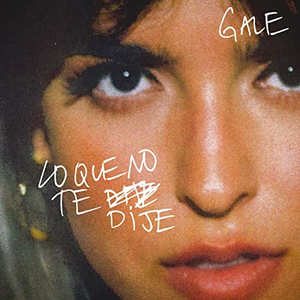
🎵 nadie sabe lo que va a pasar mañana - Bad Bunny
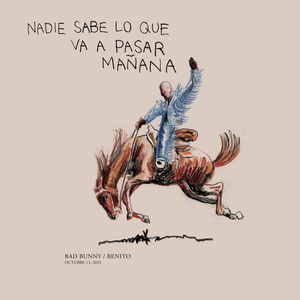

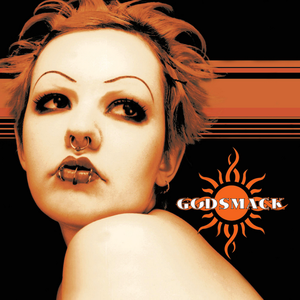
🎵 Nevermind (Remastered) - Nirvana
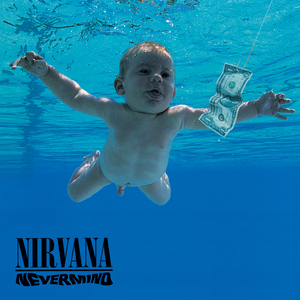
🎵 Something Like Human [Bonus Tracks] - Fuel
![Something Like Human [Bonus Tracks] - Fuel poster](https://lastfm.freetls.fastly.net/i/u/300x300/d54cf9e34c69403bb7ee85004c650772.png)
Also, yay for stickers and video games with instruction booklets, like it’s 1985 😅!




Kagi?
Alright, by now almost everyone should be aware of the new kid in the block, well, apparently, it isn’t that new. I am talking about Kagi Search, the privacy-oriented search engine service.
>Kagi is a high quality, 100% privacy-respecting search engine with results augmented by non-commercial indexes and personalized searches.
Sounds cool, huh?
I will be honest, I don’t know how much I care. I mean, yes I should care about privacy and give the least amount of personal data to services like Google and others, but, at this point, how much does it really matter, I often wonder. But, that’s neither here nor there.
I signed up for it a couple of weeks ago. It was mentioned in a super-secret iMessage chat I hang out at. I reached my 100 search limit a few days ago, and yesterday I decided to give them my money and upgraded to the 300 searches tier.
So far I like it, I feel like the results I get are “true to type” as we say in my world. Not ads-generated results bullshit. I like their “Small Web” feature, it’s kinda like Stumble Upon, and it’s a cool way to explore and find other blogs. Oh! and the mascot, I like the cute doggie they have on their page.
I am sure there’s more to it than search, a cute-looking dog, and blog discovery, but that is it for now.
What makes it better than something like DuckDuckGo? Honestly, I don’t know, I rarely ever used it 😅. But as someone who tries to stay away from Google services as much as possible, I don’t even have a Gmail account, I guess is worth checking it out.
Dark Mode
Today I changed my system’s settings to “dark mode”. It is nice, given that my corner of the office (which is really in a trailer) is not very illuminated so dark everything suits me nicely. The problem with this is inconsistency. Every app and every website has a different dark color scheme so it can get weird. And if a particular webpage or web app doesn’t have a dark mode (like all my work web-based tools), it is like taking a punch in the eyes. 😅
Into Day One.
Ever since I have been blogging, especially since using Micro.blog as my platform, I have had this Day One IFTTT action that every post gets logged as an entry in Day One. I have had this for years and it is nice to use it’s On This Day to recall past events and posts. However, it can be weird at times. The entries aren’t necessarily clean, they always come with random ifttt links and the blog’s URL too, so is not the cleanest format. Also, if the post had multiple images, it’d only show (or import) the very first one and omit the rest. At some point, it would seem like I managed to clean up better whatever came from gaby.micro.blog’s RSS rather than from the main blog URL (Gabz.blog), and has no random links and such but still missing photos if multiple.
The good thing about this is that it all works in the background and I don’t even have to think about it or even manage it. That being said, since I have both recipes going, I do find myself now with duplicate entries, ups! Thus, I am thinking of a different approach. It would be more manual, but it is doable.
If I compose my post in Ulysses, I can always export it in markdown format to Day One, all pictures and all. Pretty straightforward. The Challenge will be when I am composing from my work PC, which I often do. Well, luckily, Day One has a web app, currently in beta I believe, so it is all about copy and paste.
We will see how it goes.
🔗 GOD, MAGIC MUSHROOMS & ME
> There’s a growing movement among religious leaders to use psychedelics like psilocybin to deepen their faith. The author attended a secret ceremony to find out whether it works.
Excuse me, what?
Also, being able to listen rather than reading, game changer.

Technicolor dreams
Got this today on my super-secret sleeping tracking app (Pillow).
> According to recent surveys, most of us dream in color. However, a small percentage reports that their dreams are often in black and white. Oddly enough this percentage used to be higher a few decades ago when people used to own black and white TVs.
I thought it was interesting.
I need to Calendar more!
I know many people that run their lives, not only using some fancy task manager but also actually using, a calendar!
A Calendar, what a concept, right?
I have to admit that I am the most unorganized, most forgetful person ever. So you would think, that I would be taking advantages of all these amazing tools that I have at my disposal. Well, you would be surprised.
I do use calendar to a certain extent, for work mainly, and many of the events in my calendar are invites, nothing I actively create for future me. For personal life? Uff! Well, 99.00% of my calendar events, are also appointments, created by someone else, my wife. And just like my work calendar, if it doesn’t have a reminder of sorts, I won’t know what’s happening until 15 minutes before it’s supposed to happen.
Told ya’, I am super unorganized!
I need to get better at managing my life, especially my personal ones. Kids’ activities, family events, Parent-Teacher conferences, Disney Encanto: The Sing-along Film concert! And for now, I have it easy, there’s no sports or band practice, or any extracurricular shenanigans. So I better start changing my Calendar and life managing habits, and quick!
In other words, I have a super fancy calendar in all my devices, like Fantastical and I rarely look at then thing, I rarely use it our take true advantage of it. And unless Annie mentions anything, sigh, I never know what’s going on.
Now, can someone please explain my girls' obsession with freaking Bluey!